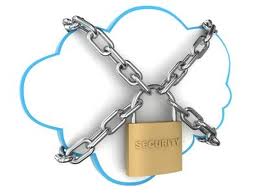Should you wait, or push forward? Is it better to embrace the new technology, or to wait for it to be improved and refined? These are questions that come up again and again in virtually every part of the business world, but they seem particularly apt when it comes to the phenomenon that is cloud computing – the hottest IT trend in the world and a way for businesses of all sizes to gain huge performance advantages on smaller budgets.
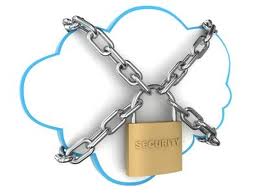
On the surface, there isn’t much not to love about cloud computing. By moving your hardware and software to a remote location and accessing it via the web, you gain the ability to access real-time information from any web-enabled device… and all while taking advantage of those cost savings we already mentioned. A relatively sizable minority of small businesses is holding off on making the transition just yet, however, because they have concerns about cloud security.
Should you wait right alongside them? Or, is worrying too much about cloud security holding you back from making a decision that can help your company? As always, there isn’t a cut-and-dried answer to that question. While security breaches have been relatively rare, there have been some valid concerns when it comes to cloud security at some facilities, and with some vendors. However, those concerns shouldn’t be pressing enough to stop most organizations from making the switch.
To understand why, consider the basic model that most reputable cloud computing package providers employ to keep data safe. Generally speaking they do deter, prevent, correct, and detect – or do everything they can to scare thieves away, stop them from accessing data, limit the damage they can do, and then fix any known security issues quickly. To get a sense of how that actually works in the real world, consider some of the major safeguards that cloud computing providers using Canadian data centres put into place to protect the flow and integrity of client data:
Maximum strength encryption: In the best Canadian colocation data centres, high-level encryption is used for the transmission of files to and from client workstations. Although maximum strength encryption can theoretically be broken, cyber criminals almost always look for smaller and easier targets that are more vulnerable.
Comprehensive antivirus scanning: It isn’t unusual for a single virus, introduced by the wrong download or email attachment, to infect multiple computers within the same small business network quickly. At a state-of-the-art cloud computing facility, however, continuous antivirus scans mean that bits of problematic code are identified and quarantined very quickly.
On-site protection: In a lot of small businesses, servers, backup hard drives, and other pieces of hardware containing sensitive data are often left completely unguarded and out in the open. At a cloud facility, trained security personnel are on the premises around the clock – as are engineers and systems experts to monitor the hardware and flow of information.
Redundancy systems: When you lose an important piece of hardware in your office or facility, it’s likely that the important files you need have disappeared forever. Because files stored in the cloud are continuously backed up, however, even a natural disaster won’t cause you to lose information like client records that you desperately need to keep your company going.
Environmental controls. You can’t find a better environment for cloud computing than the ones you’ll find in our Canadian data centres, where continuous power backups, strict climate control, and a lack of natural disasters all work in our favor. Plus, we have a very stable government with strict privacy laws, so you don’t have to worry that any organization is going to have an unauthorized look through your company’s records.
When it comes down to it, we can’t guarantee beyond every doubt that a security breach will never take place at our cloud facility, or at any of the others across the country. What we can promise you, however, is that the steps we take to safeguard important information are much, much stronger than the ones you would find in most corporate offices… and certainly at a higher level than the ones most small businesses use.
The issue, then, isn’t whether cloud security should be a concern, but whether you can really believe that you’re safer without cloud computing in a Canadian data centre.
To learn more about cloud computing, check out our white paper Cutting IT Costs with Cloud Computing.